
First, know this – if you’ve replied “stop” to a voicemail or text message from Good Vibes Homebuyers – we will not contact you at that number again. Nevertheless, we’re just one real estate investment company in an ocean of real estate companies, so, how do you stop unwanted contact to your phone from other real estate investors? (Note: these methods will help you stop unwanted spam from any industry)
What you’ll learn:
Stopping spam from plaguing your phone is becoming enormously important. In a 2021 report, the Federal Trade Commission received 2.8 million reports of fraud, costing victims an estimated $5.8 billion, up 70% from 2020.
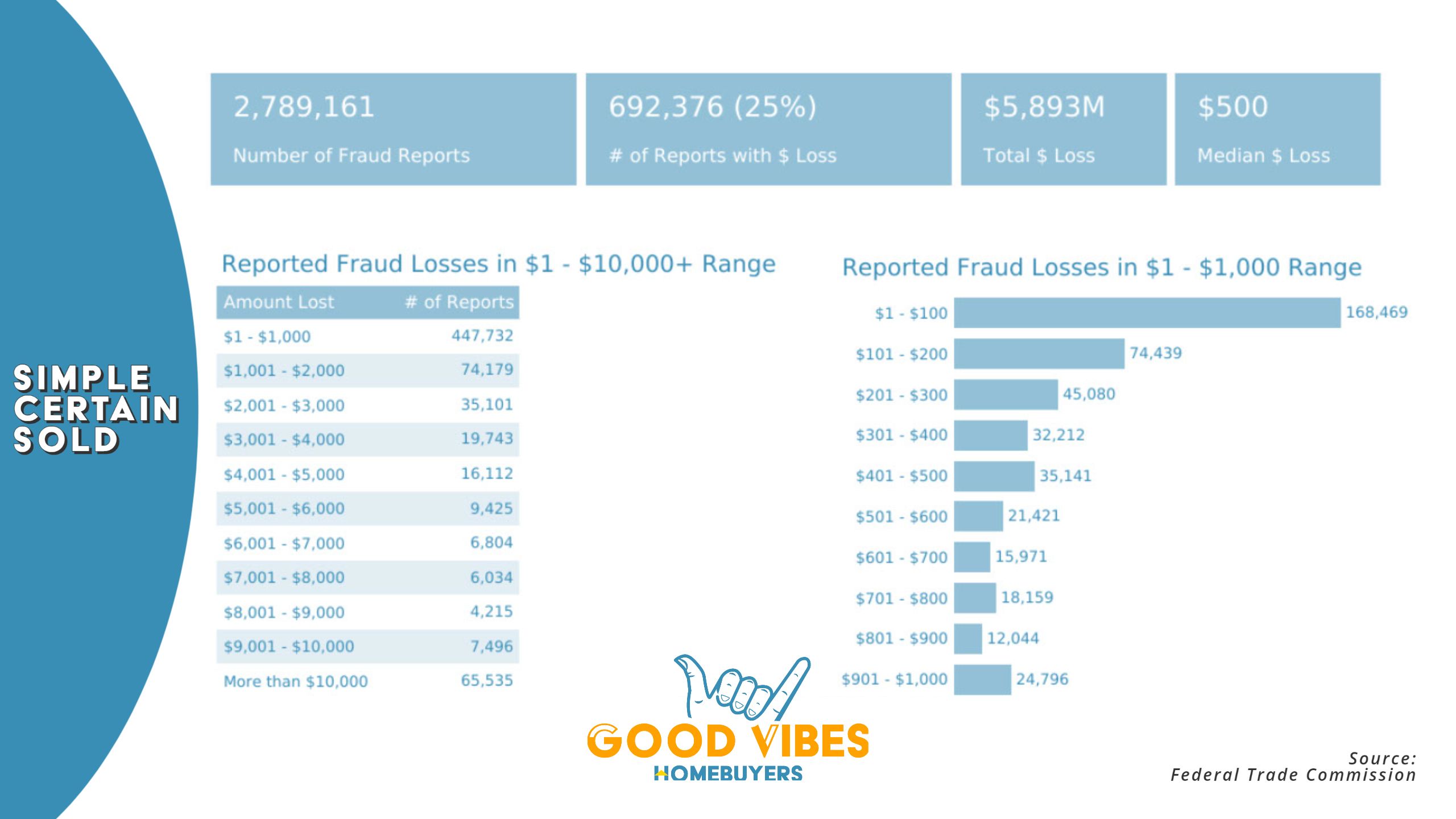
Even worse: spam texts and calls aren’t going away anytime soon. According to RoboKiller, a spam-blocking online software solution, there were 87.9-billion spam texts sent in 2021, a 51% increase from 2020 (spam calls totaled 72.2 billion in 2021). On average, Texans or individuals who own real estate in Texas received more than one spam text per day (1.15 daily average). Experts say the surge in spam plaguing your phone is due to consumer preferences changing to embrace texting over calls and the FCC’s effort to curb spammers attacks calls only, it doesn’t address texts.
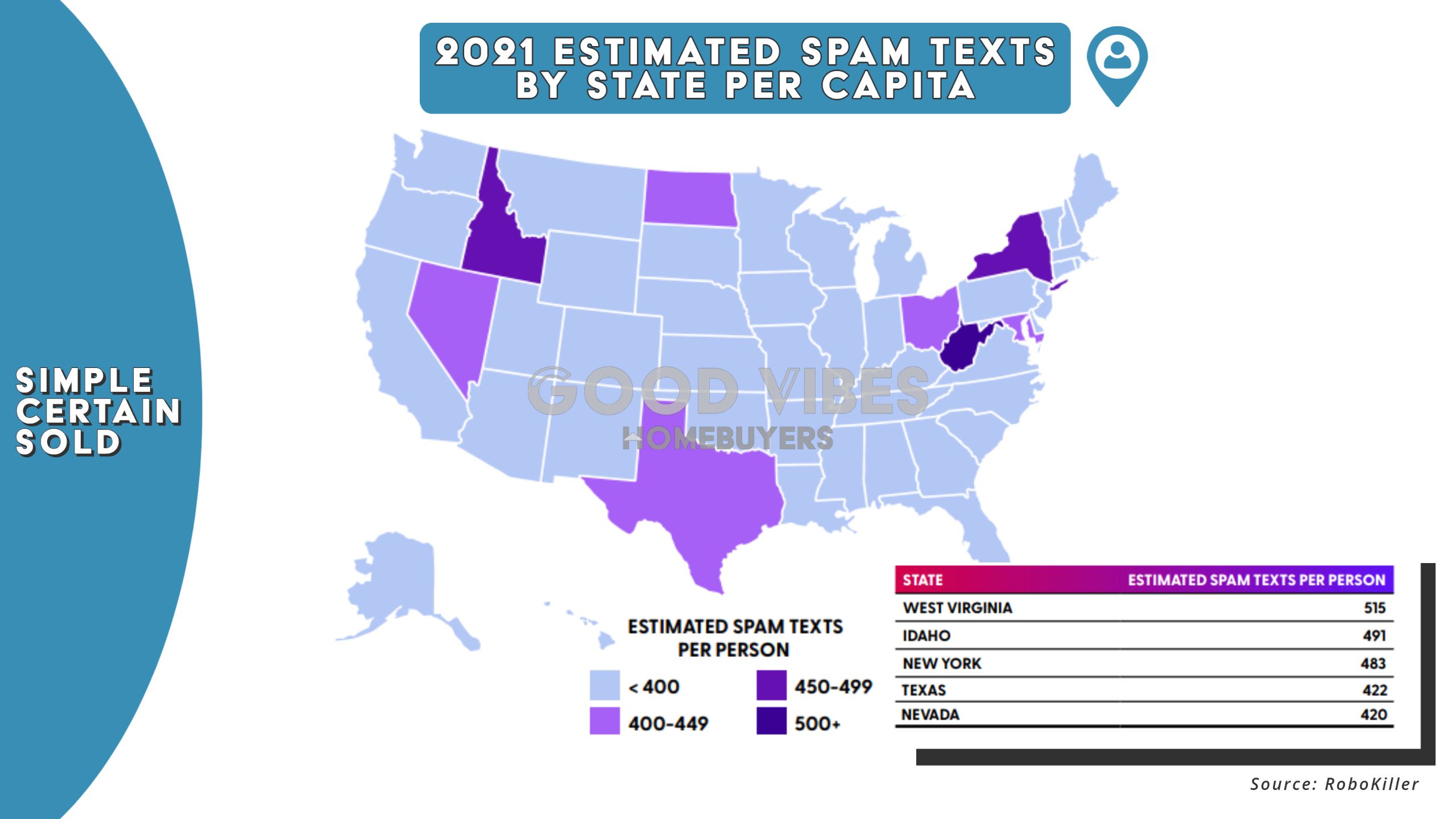
Spam texts and calls aren’t going away anytime soon. According to RoboKiller, a spam-blocking online software solution, there were 87.9-billion spam texts sent in 2021, a 51% increase from 2020 (spam calls totaled 72.2 billion in 2021).
Even though it’s nearly impossible to eliminate the plague of phone spam altogether, the good news is that there are steps you can take to significantly reduce the amount you receive. Let’s start with the easiest solutions and work our way to more advanced phone-spam-plague-busters:
1. Block the spammers number in your phone
Blocking each spammer’s number inevitably turns into an irritating game of cat-and-mouse (because spammers have thousands of VoIP numbers to call from), but at minimum it ensures they can’t spam you from that VoIP number again.
How to block: on an iPhone, open the text (be sure to avoid clicking any links!), and tap the “phone number” at the top of the message. Next, tap “info,” and near the bottom of your options, select “block this caller”. On an Android, open the text, tap the “three little dots” at the top right, tap “details,” then click “block and report spam.”
2. Enable phone filters to block spam texts
This spam buster won’t block texts, but it will keep your inbox free of unwanted, predatory clutter so that you can focus on the conversations which truly matter. This spam blocking solution will send all messages from unknown senders, even new friends if you’ve not saved them as a contact, into a separate text folder.
How to enable: on an iPhone, navigate to your settings app and scroll until you see your “messages” app. Tap messages, scroll to “filter unknown senders” (near the bottom) and tap the slider so that it lights up green. To view filtered messages, open the text app, select “filters” (top left), and tap “unknown senders”. If the filtered message seems spammy, repeat step 1 to stop the spammer from continuing to plague your phone.
3. Add your number to the Do Not Call Registry
You’re probably saying, “I’ve done that, and I still get unwanted spam to my phone”. And you’re right, you do. There are two notable reasons: not all sales calls fall under the Do Not Call Registry protections and online databases which provide consumer contact information (e.g., Versium) are not required to scrub or flag their data for DNC registry. For real, honest investors like Phil and Will at Good Vibes Homebuyers, this means we have no knowledge nor any way to know if you’ve registered. For predatory spammers, remember, laws mean little-to-nothing and therefore they will always defy.
Regardless of its effectiveness, if you haven’t done so already, it’s worth adding your number to the Do Not Call Registry. It’s free, takes less than 2-minutes, and will at least stop a small number of unwanted calls and texts.
4. Block spam calls and texts directly with your wireless carrier
Each wireless carrier provides free and paid solutions designed to help you cut-out spam to your phone:
a. AT&T offers the Call Protect app. Their basic app is moderately effective – it provides users with spam and fraud call blocking, unknown call blocking, and nuisance call alerts. Its free so it’s worth trying. AT&T offers a Plus version at $4/per month, per line and it includes enhanced safeguards like caller ID, reverse number lookup, and additional nuisance controls.
b. Verizon delivers a similar app named Call Filter. Its free version includes spam recognition and filtering, a whitelist (iPhone only), and a neighborhood spoofing filter. For one line, the Plus version can be purchased at $3/month or for 3 or more lines for $8/month. The paid version includes enhanced caller ID, spam look-up, a caller risk meter, and a personal block list.
c. T-Mobile has a free app named Scam Shield, which offers caller ID, scam detection and blocking, and even a pseudo number that you can provide when you don’t want to give out your real number (i.e., calls to your pseudo number are forwarded to your real number).
d. US Cellular provides the Call Guardian app which includes caller ID, spam alerts, and easy spam reporting. The paid version can be purchased for $4/month and includes improved spam alerts and caller ID along with automatic call blocking.
5. Block spam calls and texts with a 3rd party app
Buyer beware! There are countless 3rd party apps alleging to stop spam to your phone, however, not all are effective or subscribe to the ethics and morals you would expect. For starters, these apps require access to your contacts and call logs and may sell your data or fail to hold it securely. So, before buying be sure to perform your due diligence – review their privacy policy, read their online reviews, and review their services to gauge how it aligns with your spam blocking goals. With the disclaimer complete, here are two highly regarded 3rd party phone spam stoppers: RoboKiller ($5/month and offers a 7-day free trial) and Nomorobo ($2/month and offers a free plan).
6. Get a Google Voice number and use it to stop spam to your phone
Google Voice is an app that allows you to pick a local number to make domestic and international calls from your web browser and mobile devices. When you make outgoing or receive incoming calls, and when you send or receive text messages, Google Voice routes that communication through your phone, but the caller ID shown to recipients is your Google Voice number.
This means you never need to provide your real phone number again. Why is this significant? Phone spammers pool massive amounts of contact information from online resources which, in turn, have gathered your details directly from the contact information you have provided, whether it be updating your address or signing up for your favorite boutique’s email list (remember above? Companies often sell your contact information).
The downside to this phone spam blocking tool is that it doesn’t provide immediate results. It takes time, likely years, but remember – spam texts and calls aren’t going away anytime soon. As they say, there’s no time like the present, so you might as well act today to help your future be free(r) from spam plaguing your phone.
7. Put your real estate into an LLC, LP, etc. (plus a bonus tip)
One of the main reasons real estate investors are so easily able to call, text, and email you is because you own real estate in your personal name. Online databases selling consumer contact information (e.g., Versium), although still doable, are not near as effective at identifying the contact details of legal entities. Frankly, most cannot. Case in point, below is an example of a contact list Good Vibes Homebuyers purchased through an online, publicly accessible source. Blank cells indicate properties which are owned by a legal entity:
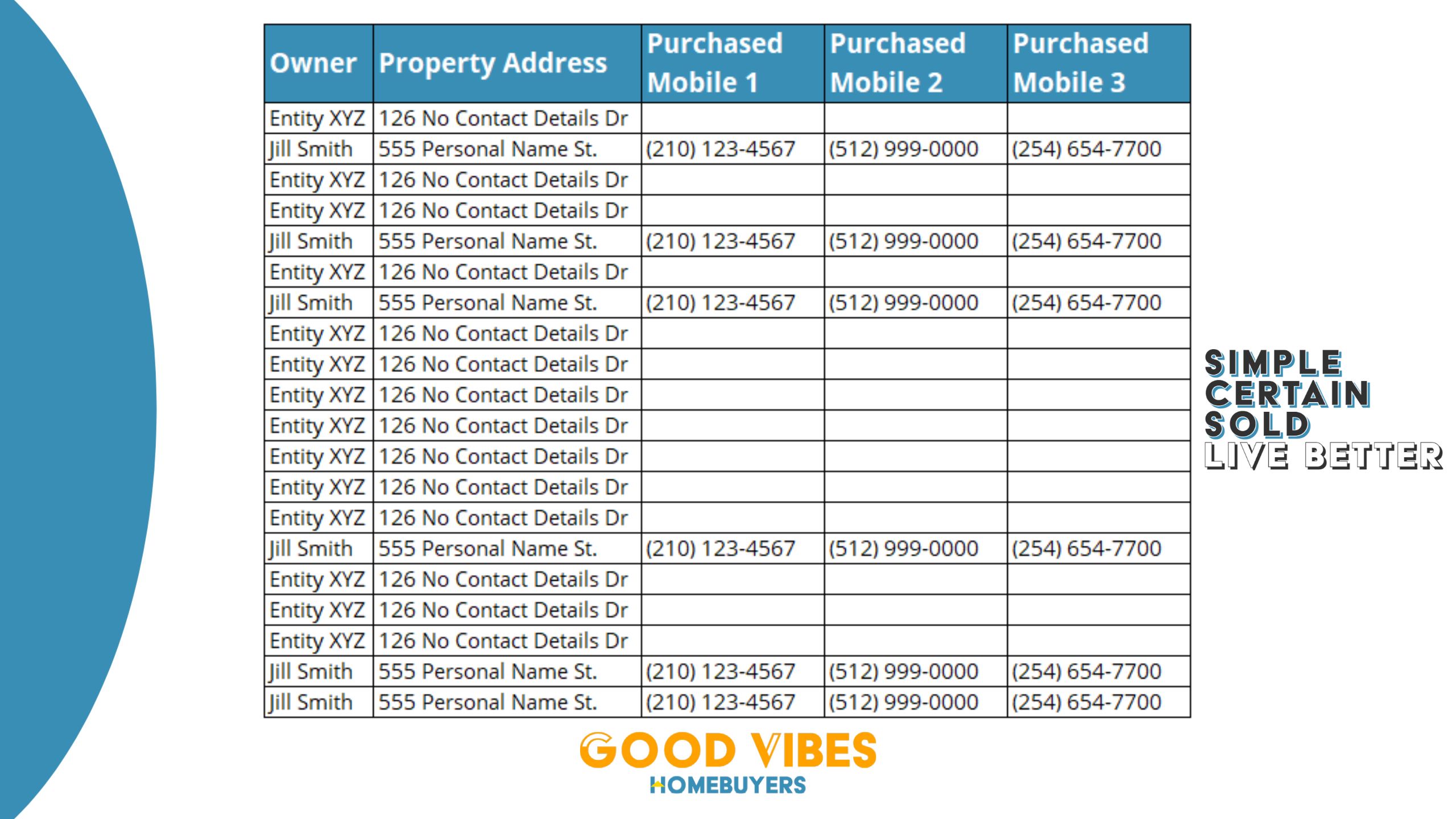
Although rare, online sources will sometimes contain the contact information of individuals associated with a legal entity. This is due to one simple, yet fully avoidable fact – every legal entity must designate a primary point of contact in their initial state filing and the person(s) behind the entity designated themselves. Obviously, entities must have (and are legally required to have) a legitimate point of contact. So, how do you avoid this?
Bonus tip: When filing your articles of incorporation, designate someone other than yourself to serve as the registered agent (RA). If you’ve already filed, no problem, all it takes is a simple amendment and small fee for you to change the RA. We suggest designating an attorney. Don’t know one? Use ours! David J. Willis is based out of Houston, he provides virtual legal services, and is a highly regarded real estate law specialist.
1. What’s another way I can combat spam from being sent to my phone?
Copy and paste the unwanted spam text into a new message and text it to the number 7726 (spells “spam”). Unfortunately, providers won’t tell you whether any action was taken so it’s a little unsatisfying. Nonetheless, when enough people report the same number, carriers will block the spammer across their network. Even better, wireless companies utilize technology to identify numbers associated with the same spammer meaning that it should ultimately result in all the spammers numbers being blocked.
2. Does the Federal Government have a reporting service for phone spam?
Yes, but it won’t stop spam to your phone immediately. However, it’s worth pursuing as it allows the Feds to keep tabs on devious characters (which presumably will lead to them eventually being shut down). To report text phone spammers, you can file a complaint with the FCC.
3. How do I report spam or unwanted calls to my phone?
If you didn’t lose money and just want to report what you believe is spam, you can use the streamlined reporting form at DoNotCall.gov. If you’ve lost money as the result of any type of phone spam, report it at ReportFraud.ftc.gov.
No matter how you came to land on this spam-stopping webpage, the real estate investors at Good Vibes Homebuyers assure you that if you’ve replied “stop” to one of our texts or have called us to say the same, we honor your wishes and promise to not contact that number again. Our hope is that this blog provided you with actionable tools to help you reduce the amount of unwanted spam to your phone. In so doing, we also hope that when the time is right, you consider allowing us the opportunity to purchase your residential real estate in central Texas.
Free closing costs. Free Local Move. Zero fees. Sell in 5 days. Sell and stay for 180 days. No equity? Still get $10,000 cash!

Picking the wrong investor can leave you scrambling & empty-handed. Learn how to spot the bad from good investors & see the top reasons to pick Good Vibes Homebuyers.

What sounds better - winning or losing? Home investors don't want you to know these 4 magic negotiation tactics because you'll kick their butt and come out a winner!

Good Vibes Homebuyers might be the perfect option for many Texas property owners needing to sell a house. Ask yourself these questions to see if our investors are right for you.